dan berikut detail errornya “Creating maven-archetype-webapp has encountered a problem”.
Untuk mengatasinya kamu dapat mengikuti langkah-langkah berikut.
1. Menambahkan archetype-catalog di IDE kamu, download dulu filenya di bawah ini.
Archetype-Catalog.xml
2. Kemudian kembali ke Eclipse, klik window -- Preferences
3. Klik menu Maven -- Archetypes -- Add Local Catalog
4. Browse file XML yang sudah di download (archetype-catalog.xml), klik OK
5. Pilih Apply and Close
1. Buat Project Maven seperti biasa
2. Klik Next
3. Klik Next
4. Klik Finish
5. Project Kamu berhasil dibuat
Sekian artikel kali ini.
Semoga bermanfaat.

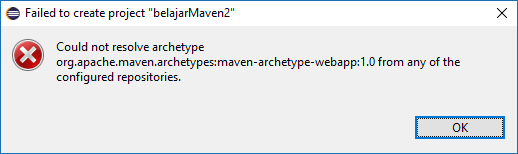

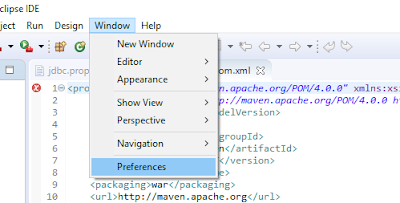
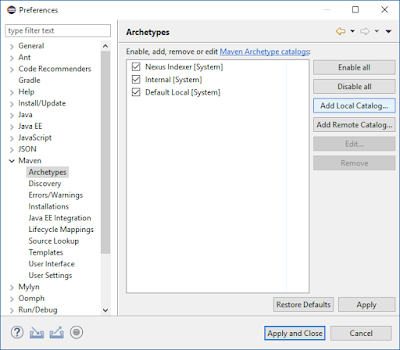
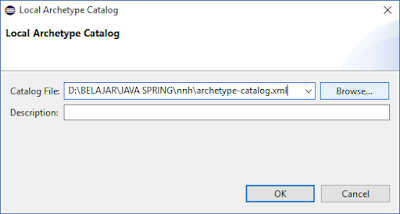
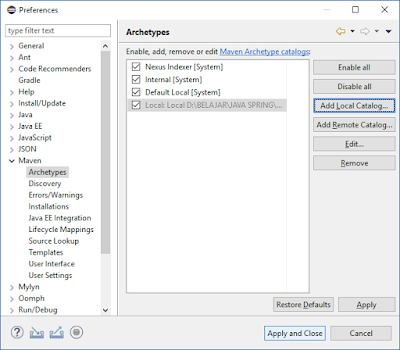
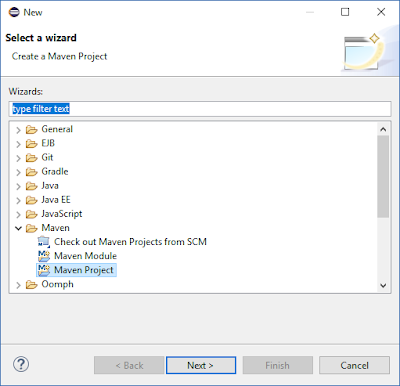
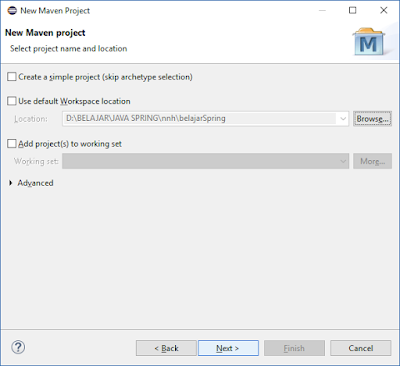
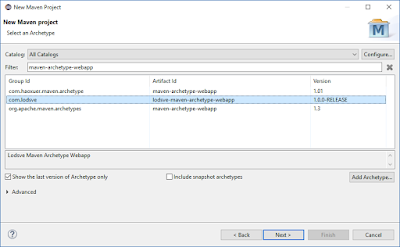
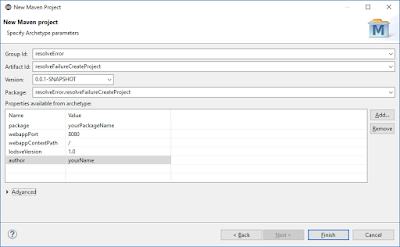
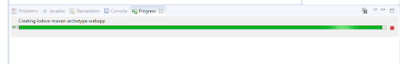







No comments:
Post a Comment
Komentar yang bermutu Insyaallah akan mendapatkan berkah